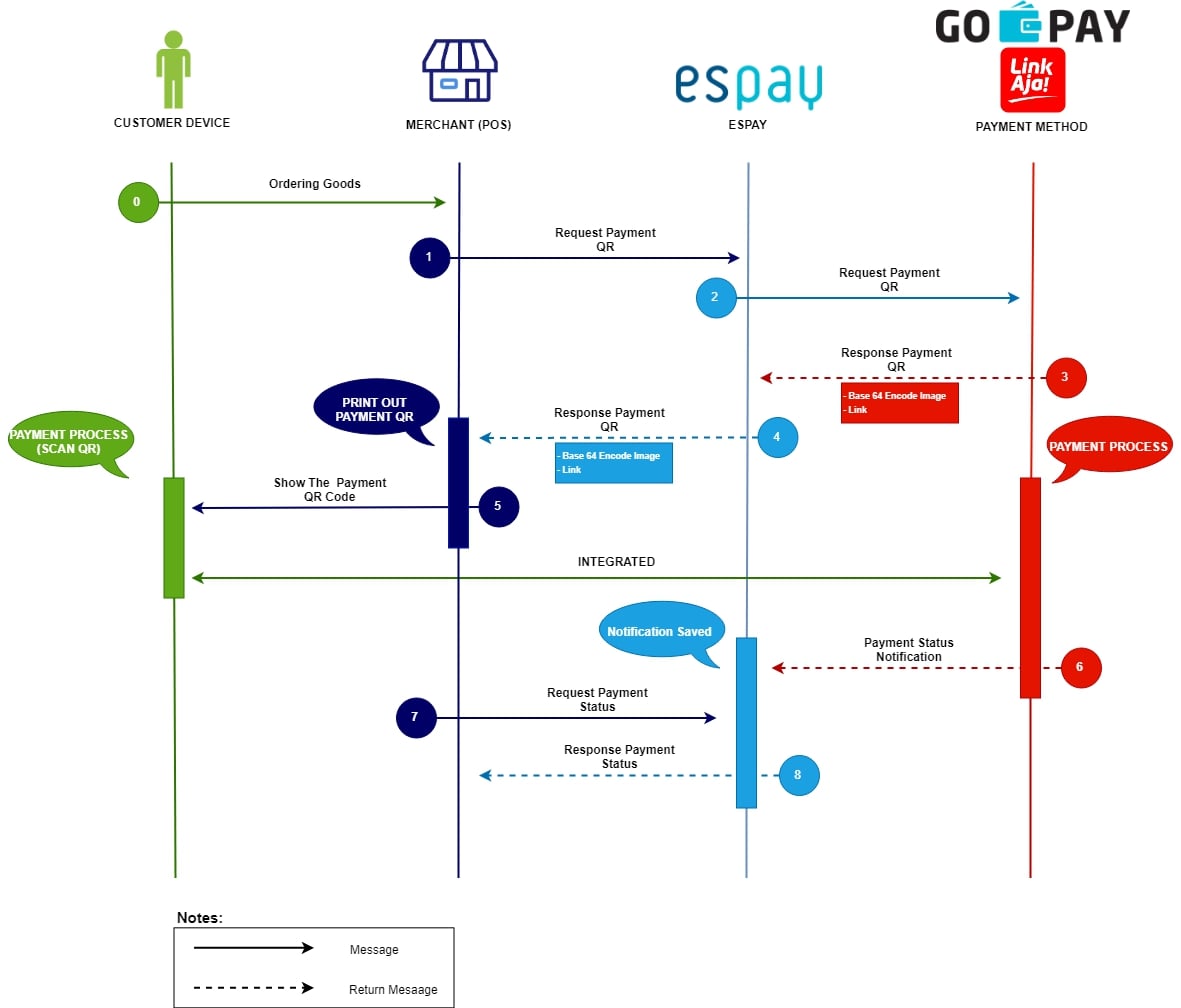QR Payment
Introduction
QR Code Payment is a non-contact payment method where payments are made by scanning a QR code from the mobile application. The image above is a flow that illustrates the payment process using a QR code with ESPAY as the payment gateway.
Now mobile payment is the way to go in Indonesia
ESPAY adopts this technology for leverage and to be at the forefront of mobile payment, both QR Payment and Push Payment. Multiple e-wallet issuers cause inefficiency in term of integration. Espay makes it hassle free and simplifies integration, and it also provides solution to merchants to obtain all multiple mobile payments that let you accept payments from all kinds of e-wallet issuers, so your customers can just scan to pay and you can increase sales!
How Does It Work?
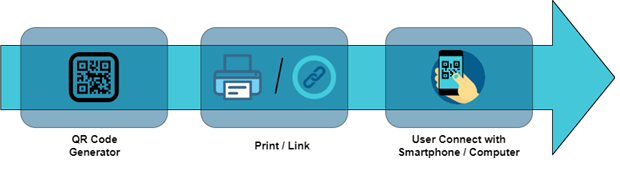
With such convenient payment method, transactions become more enjoyable. It gives users a much better transaction experience than before.
"Payment methods that change your transaction experience"
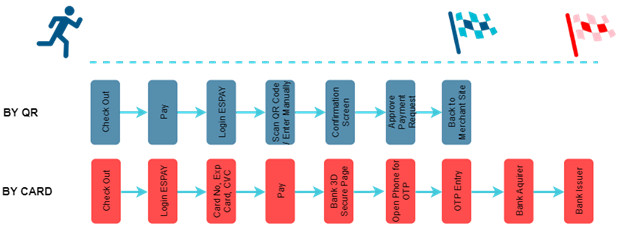
Authentication
Each request will be verified by basic authentication, so every request sent must include the authorization Header, with the basic value followed by username and password, with username:password format that has been encoded with Base64 encoding.
Example :
Username: Aladdin
Password: Jasmine
Format before being encoded :
Aladdin:Jasmine
Base64 encoding result :
QWxhZGRpbjpKYXNtaW5l
Header sent :
Authorization : Basic
QWxhZGRpbjpKYXNtaW5l
Failed authentication will receive http 401 header
Parameter Request & Parameter Response
Web Service to Push to Pay to Payment Application
Message Flow
Merchant → Espay
Method
HTTP Post
API URL
Endpoint Development: https://sandbox-api.espay.id/rest/digitalpay/pushtopay
Endpoint Production: https://api.espay.id/rest/digitalpay/pushtopay
Parameter Request:
| Name Field | Attribute | Mandatory | Description |
| rq_uuid | 64 | Yes | Request identifier. Unique ID to identify these messages with other messages |
| rq_datetime | 19 | Yes | Date and time on the Espay application server when the message was sent |
| comm_code | 32 | Yes | The seller code is registered in the Espay application |
| order_id | 20 | Yes | Transaction number / invoice ID / unique ID that identifies the order / invoice / invoice |
| product_code | 10 | Yes | The desired product code. Push to Pay :
|
| amount | 13 | Yes | Number of invoices to pay |
| customer_id | 64 | Yes | Customer data
|
| promo_code | 64 | No | Promo Code |
| is_sync | 1 | No | 1 = Sync / 0 = Async Default Async |
| branch_id | 64 | Optional | Branch ID |
| pos_id | 64 | Optional | POS ID Machine |
| description | 20 | Yes | Order description |
| signature | 64 | Yes | Validation by the seller requires a signature |
Parameter Response:
| Name Field | Attribute | Mandatory | Description |
| error_code | 4 | Yes | If error_code equal 0000 = Successful If error_code is not the same as 0000 = Failed to call request to Payment Application |
| error_message | 32 | Yes | If error_code equal 0000 = Successful If error_code is not the same as 0000 = Failed to call request to Payment Application |
| trx_id | 32 | Yes | Transaction ID of Espay |
| QRLink | 64 | Yes | URL QR https://api.espay.id/gojek/QR/uafu-134fd-erdf-353--erdf-353-/ |
| QRCode | BLOB | Yes | data:image/jpeg;base64,/9j/4AAQSkZJRgABAQAAAQABAAD/2wBDAAgGB gcGBQgHBwcJCQgKDBQNDAsLDBkSEw8UxwcKDcpLDAxNDQ0Hyc5PTgyP….. |
| order_id | 20 | Optional | Transaction number / invoice ID / unique ID that identifies the order / invoice / invoice |
| customer_id | 32 | Optional | Customer data
|
| trx_status | 2 | Optional | Transaction Status |
| amount | 13 | Optional | Invoice Amount |
| approval_code | 64 | Optional | Approval code, reference of Bank |
| product_code | 10 | Optional | Product code |
Signature
Each request must be signed for validation. The customer receives a secret key in a separate document. The key is processed into a signature using the following steps:
Step 1 :
Combine the parameters used in the following order:
##rq_uuid##comm_code##product_code##order_id##amount##mode##key##
Example :
rq_uuid : 123ABC-DEF456
comm_code : MYCOMMCODE
product_code : OVO
order_id : ORDER001
amount : 10000
key : S3cr317kEY
mode : PUSHTOPAY
The string is as follows:
Result = ##123ABC-DEF456##MYCOMMCODE##OVO##ORDER001##10000##PUSHTOPAY##S3cr317kEY##
Step 2 :
The results of step 1 in capital letters are as follows:
##123ABC-DEF456##MYCOMMCODE##OVO##ORDER001##10000##PUSHTOPAY##S3CR317KEY##
Step 3 :
Hash results from step 2 with sha256:
$sha256 = hash(sha256, '##123ABC-DEF456##MYCOMMCODE##OVO##ORDER001##10000##PUSHTOPAY##S3CR317KEY##')
Result = aa19e37e1bf6d5cfb23d59988d397f9ba6e79cf6853606e45a6809e0ca9a7b5d
The results of step 3 are used as the value of the signature parameter.
IP Whitelist Registration
ESPAY server also filters the IP address which accesses the ESPAY server. So please contact ESPAY team to register your IP.
Table Error
| Response Code | Description |
| 0000 | COMPLETED SUCCESFULLY |
| 9999 | SUSPECT / TIMEOUT |
| 802 | MAX/MIN PAYMENT AMOUNT EXCEEDED |
| 801 | TRANSACTION ERROR, INQUIRY DATA NOT FOUND |
| 800 | INSUFFICIENT FUNDS |
| 614 | UNABLE TO PROCESS TRANSACTION AT CERTAIN HOURS |
| 612 | UNABLE TO PROCESS TRANSACTION, PLEASE TRY AGAIN LATER |
| 611 | TRANSACTION DECLINE, PLEASE CONTACT YOUR ADMINISTRATOR |
| 610 | YOU CAN PERFORM THE SAME TRANSACTION IN 5 MINUTES |
| 601 | IP ADDRESS REJECTED / UNREGISTERED |
| 406 | INQUIRY DATA IS INVALID |
| 405 | PRODUCT DENIED |
| 404 | PRODUCT NOT AVAILABLE |
| 403 | AMOUNT IS NOT SET |
| 300 | INQUIRY NOT AVAILABLE |
| 210 | DUPLICATE UUID |
| 205 | INVALID REQUEST |
| 040 | BILLER SYSTEM MALFUNCTION |
| 09 | REQUEST IN PROGRESS |
| 13 | TXN AMT IS DIFFER WITH TOTAL BILL AMT |
| 14 | PAYMENT NBR NOT FOUND |
| 15 | NO SUCH ISSUER |
| 17 | SERVICE UNAVAILABLE (MAINTENANCE) |
| 18 | DISPUTE |
| 22 | SUSPECTED MALFUNCTION |
| 34 | SUSPECTED FRAUD |
| 36 | RESTRICTED |
| 60 | CARD ACCEPTOR CONTACT ACQUIRER |
| 61 | TRANSACTION EXCEEDS APPROVAL AMOUNT LIMIT |
| 64 | ORIGINAL AMOUNT INCORRECT |
| 65 | EXCEED FREQUENCY LIMIT |
| 66 | CARD ACCEPTOR, CALL ACQUIRER SECURITY |
| 67 | HOT CARD RETAIN CARD |
| 68 | LATE RESPONSE FROM BILLER |
| 72 | VOUCHER / DENOM NOT AVAILABLE |