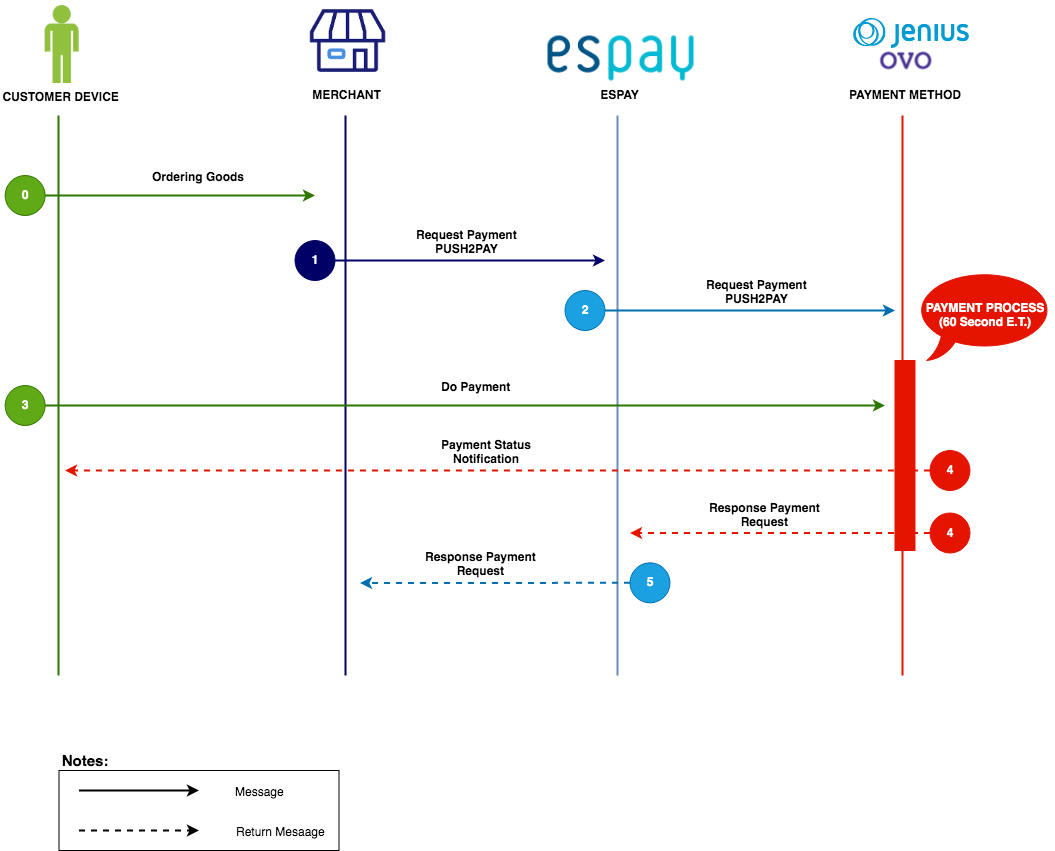Payment Instruction
Introduction
This document is created for communication standards between ESPay partner applications and ESPay systems. This file describes the webservice, data flow, and fields for the use of the B2B Online Banking webservice
All services are Payment Instruction done under the following conditions:
- Two-Way communication, every request will be replied with a response.
- Using HTTPS protocol.
- Client sends parameters in HTTP POST format.
- Server will reply in JSON format.
Authentication
Any request that goes into ESPay system will always be verified with basic authentication method. Client will be given a username and password in a separate media and must be kept confidential. Every request sent must be accompanied by the Authorization header with the Basic value followed by username and password with username format: encoded password with base64 encoding.
Example
Username: Romeo
Password: Juliet
Format before encoding : Romeo:Juliet
Base64 encoding result: Um9tZW86SnVsaWV0
Headers sent:
Authorization: Basic Um9tZW86SnVsaWV0
Signature Validation
Each service request must be equipped with signature parameters to be validated. The Client will be assigned a Secret Key in a separate document or media and is required to keep Secret Key confidential in order not to be misused by unauthorized parties. Client's Secret Key will be processed to be the signature of a combination of parameters in each webservice.
Parameters used (based on webservice) :
Inquiry Name
- rq_uuid
- rq_datetime
- sender_id
- beneficiary_bank_code
- beneficiary_account_number
- Secret Key
Inquiry Balance
- rq_uuid
- rq_datetime
- sender_id
- bank_code
- Secret Key
Inquiry Status Transfer / Transaction
- rq_uuid
- rq_datetime
- sender_id
- transaction_id
- Secret Key
Funds Transfer (Inhouse / Interbank)
- rq_uuid
- rq_datetime
- sender_id
- beneficiary_bank_code
- beneficiary_account_number
- amount
- Secret Key
Here is an example of signature creation steps for the Inquiry Name webservice :
Step 1:
Combine the parameters used in the following order :
rq_uuid + rq_datetime + sender_id + beneficiary_bank_code + beneficiary_account_number + Secret Key
Example:
Request UUID : CLIENTID123abc-def456
Request Datetime : 2017-12-13 09:17:45
Sender ID : CLIENTID
Beneficiary Bank Code : 014
Beneficiary Account Number : 2731726215
Secret Key : b2bS3cr317kEY
So it will be strings as follows :
Result = CLIENTID123abc-def4562017-12-13 09:17:45CLIENTID014
Step 2:
Uppercase parameter combination in Step 1 and then add Secret Key at the end :
$tmpSignature = CLIENTID123ABC-DEF4562017-12-13 09:17:45CLIENTID0142731726215
$plainSignature = CLIENTID123ABC-DEF4562017-12-13
09:17:45CLIENTID0142731726215b2bS3cr317kEY
Step 3:
Hash the result of Step 2 by using hashing sha256 :
$hash = hash(sha256, CLIENTID123ABC-DEF4562017-12-13
09:17:45CLIENTID0142731726215b2bS3cr317kEY)
Result = 1fa3db27eb462827cad9f77862180f44238615291799a8af9c2e9ddf52d3b412
The result of this step 3 will be used as the value of the signature parameter.
Inquiry Name
Used to obtain information or the name of the destination account holder
API URL
Development : https://sandbox-api.espay.id/b2b/inquiry/name
Production : https://api.espay.id/b2b/inquiry/name
The format of the submitted message must be in the form of an encoded URL. Description for each field in the HTTP POST message:
Inquiry Name Request Data :
| Name Field | Attribute | Mandatory | Description |
| rq_uuid | ANS 255 | Yes | Request Identifier. Unique ID to identify the request message with other message. Format : Client ID + Unique ID Ex : CLIENTID123abc-def456 |
| rq_datetime | ANS 19 | Yes | The date and time in the client application server when the massage is sent. Format : YYYY-MM-DD HH:MM:SS Ex : 2014-12-17 12:30:45 |
| sender_id | AN 32 | Yes | The unique identity of Client applications listed on the ESPay system |
| beneficiary_bank_code | AN 5 | Yes | Destination bank code |
| beneficiary_account_number | AN 32 | Yes | Destination account number |
| signature | AN 255 | Yes | Signature (view Signature Validation) |
| source_bank_code | N 3 | Optional | Source Bank Code. Direct : Use bank code registered in Espay. Deposit : Given from Espay. |
| transfer_type | N 1 | Optional | Deposit : Mandatory Use fix value 5. |
| amount | N 15,2 | Optional | Deposit : Mandatory
Transaction amount Format: 1000000.00 |
| category_purpose | N 1 | Optional | Deposit : Mandatory category_purpose : 0=Investment, 1=Transfer of Wealth, 2=Purchase, 3=Others (for various purposes) |
| swift_code | N 3 | Optional | Deposit : Mandatory The bank code registered with BI is paired with the bank code. Given from Espay. |
After making a request with the example above, the client will get a response with details and examples as follows :
Inquiry Name Response Data :
| Name Field | Attribute | Mandatory | Description |
| rq_uuid | ANS 255 | Yes | Request Identifier. Unique ID to identify the request message with other messages (obtained from request). Format : Client ID + Unique ID Ex : CLIENTID123abc-def456 |
| rs_datetime | ANS 19 | Yes | The date and time in the client application server when the message is sent. Format : YYYY-MM-DD HH:MM:SS Ex : 2014-12-17 12:30:45 |
| error_code | ANS 4 | Yes | Error code |
| error_message | ANS 255 | Yes | Error description |
| beneficiary_account_number | AN 32 | Yes | Destination account number |
| beneficiary_account_name | AN 32 | Yes | Destination account name |
| beneficiary_account_currency | AN 3 | No | Account currency |
| beneficiary_account_status | AN 5 | No | Account Status |
| beneficiary_account_type | AN 32 | No | Account type |
| beneficiary_bank_name | AN 32 | Yes | Destination bank name |
| transfer_reff | AN 32 | No | Fund Transfer number reference |
| swift_code | AN 3 | No | Deposit : Mandatory The bank code registered with BI is paired with the bank code. Given from Espay. |
Transfer / Transaction Status Inquiry
Used to get the last status of the previous transaction
API URL
Development : https://sandbox-api.espay.id/b2b/inquiry/status
Production : https://api.espay.id/b2b/inquiry/status
The format of the submitted message must be in the form of an encoded URL. Description for each field in the HTTP POST message:
Inquiry Status Transfer / Transaction Request Data:
| Name Field | Attribute | Mandatory | Description |
| rq_uuid | ANS 255 | Yes | Request Identifier. Unique ID to identify the request message with other messages. Format : Client ID + Unique ID Ex : CLIENTID123abc-def456 |
| rq_datetime | ANS 19 | Yes | The date and time in the client application server when the massage is sent. Format : YYYY-MM-DD HH:MM:SS Ex : 2014-12-17 12:30:45 |
| sender_id | AN 32 | Yes | The unique identity of Client applications listed on the ESPay system |
| signature | AN 255 | Yes | Signature (view Signature Validation) |
| transaction_id | AN 32 | Yes | The transaction number used in the service Fund Transfer |
After making a request with the example above, the client will get a response. With details and examples as follows :
Inquiry Data Transfer / Transaction Response Inquiry:
| Name Field | Attribute | Mandatory | Description |
| rq_uuid | ANS 255 | Yes | Request Identifier. Unique ID to identify the request message with other message (obtained from request). Format : Client ID + Unique ID Ex : CLIENTID123abc-def456 |
| rs_datetime | ANS 19 | Yes | The date and time in the client application server when the message is sent.
Format : YYYY-MM-DD HH:MM:SS Ex : 2014-12-17 12:30:45 |
| error_code | ANS 4 | Yes | Error code |
| error_message | ANS 255 | Yes | Error description |
| source_bank_code | AN 32 | No | Source Bank Code |
| source_account_number | AN 32 | No | Source Account Number |
| beneficiary_bank_code | AN 3 | Yes | Destination Bank Code |
| beneficiary_account_number | AN 5 | Yes | Destination account number |
| amount | NUM 15,2 | Yes | Transaction amount Format: 1000000.00 |
| transaction_datetime | Datetime | Yes | Transaction Date/time |
| status_code | ANS 5 | Yes | Transaction status code |
| status_description | ANS 255 | Yes | Transaction status description |
Table of Bank Code
| Bank Code | Bank Name |
| 002 | Bank BRI |
| 008 | Bank Mandiri |
| 009 | Bank BNI |
| 009 | Bank BNI Syariah |
| 011 | Bank Danamon |
| 014 | Bank BCA |
| 013 | Bank Permata |
| 016 | Bank Maybank |
| 022 | Bank CIMB Niaga |
| 022 | Bank CIMB Niaga Syariah |
| 026 | Bank Lippo |
| 028 | Bank OCBC NISP |
| 031 | CITIBANK |
| 147 | Bank Muamalat |
| 153 | Bank Sinarmas |
| 157 | Bank Maspion |
| 200 | Bank Tabungan Negara (BTN) |
| 422 | Bank BRI Syariah |
| 426 | Bank MEGA |
| 441 | Bank BUKOPIN |
| 451 | Bank Syariah Mandiri |
| 536 | Bank BCA Syariah |
Table Error Payment Instruction
| Response Code | Description |
| 0000 | Success |
| 0011 | Invalid Signature |
| 0032 | Error while execution |
| 0033 | Internal error |
| 0037 | Service maintenance |
| 0050 | Incomplete field / mandatory field empty or not set |
| 0051 | Zero amount |
| 0052 | Invalid account or currency |
| 0060 | Transaction rejected |
| 0061 | Timeout from core banking |
| 0062 | Request not set to core banking, please retry |
| 9999 | Suspect / timeout |